Docusaurus Automated Article Summarization
First, let's take a look at the result.
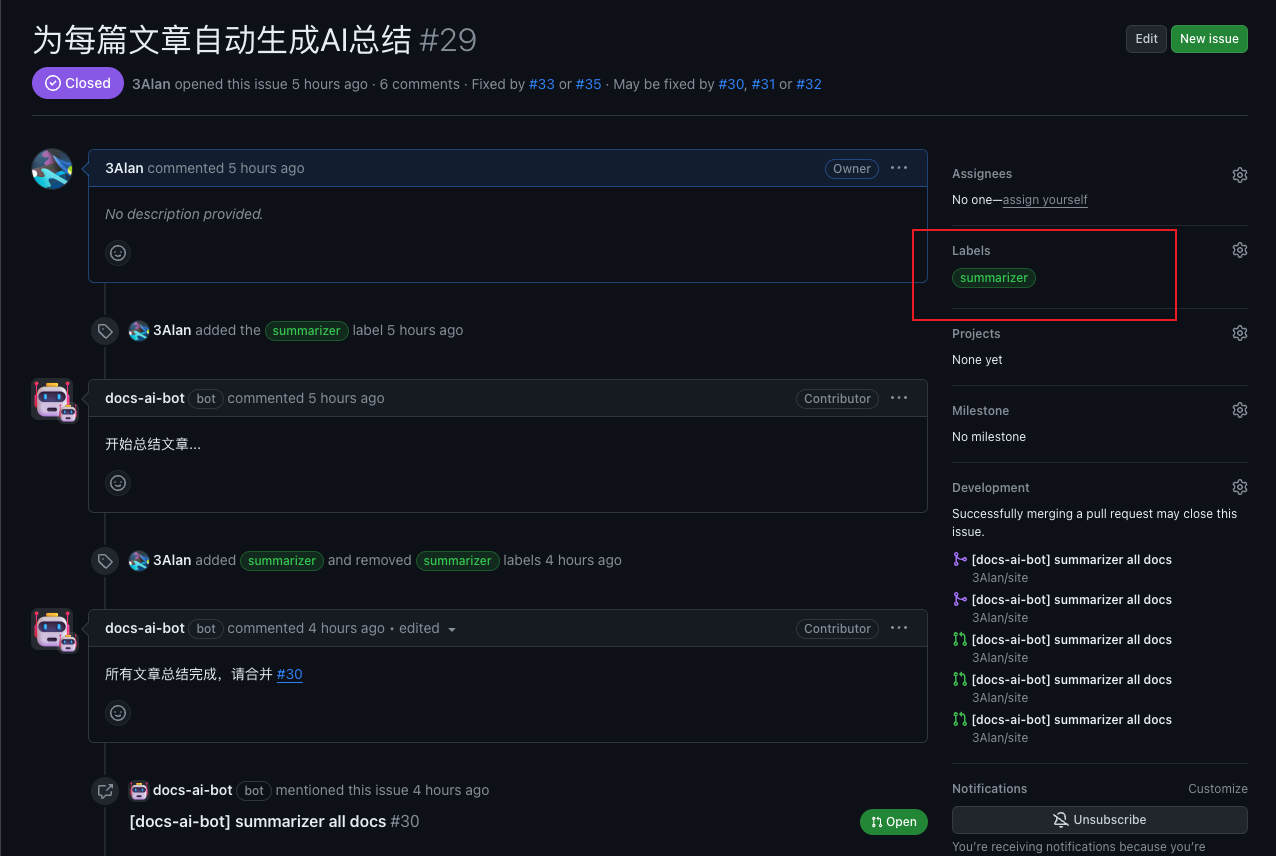
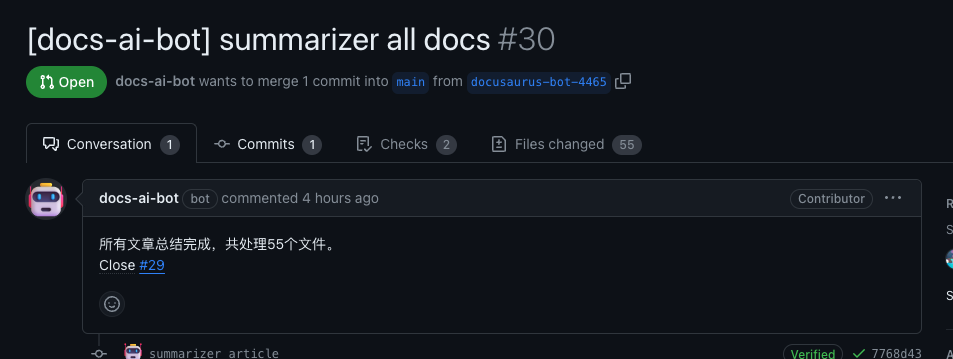
Recently, Google's AI model Gemini was released. Based on the principle of freeloading, I decided to add AI summarization functionality to my blog. Since my blog is a static website without a server, and I don't want to introduce a server, I couldn't write an API on it. Therefore, after researching several solutions, I decided to summarize the articles during build and insert the summaries into the front matter of the documents, so that I could directly retrieve the summaries without a server.
Solutions
I came up with several solutions:
- Use Github Actions to listen for push events, call the Gemini API to generate summaries in the Actions, and then insert the summaries into the front matter of the documents.
- Use a Github bot to listen for Github Webhook events, call the Gemini API to generate summaries in the bot, and then insert the summaries into the front matter of the documents. The entire workflow is smooth, and you only need to review and merge the bot's PR.
- Request the Gemini API directly on the webpage to generate summaries and display them.
First, the third solution is excluded because the blog is a static webpage and it is not safe to send the API key directly to the client-side. Although the first solution is feasible, it does not have as many features as the second solution and the second solution utilizes a mature framework called Probot. Therefore, I finally chose the second solution.
So, I developed a Github bot to automate the summarization functionality, project link.
Deploying the Bot
I initially wanted to deploy it on Vercel, but the free version of Vercel's Serverless Function has a timeout of 10 seconds, while the summarization process takes much longer than 10 seconds. It took me about 3 minutes to summarize 55 articles. After researching some services, I ended up using the free plan of Zeabur to deploy it. However, their free plan may randomly shut down certain services, so I will see if I can find some other services to use for free.
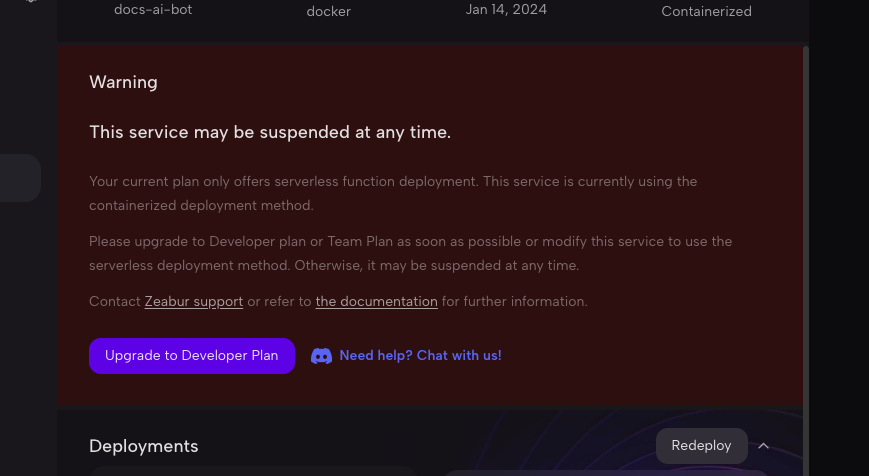
Deploying to Zeabur
Simply use the template I created below.
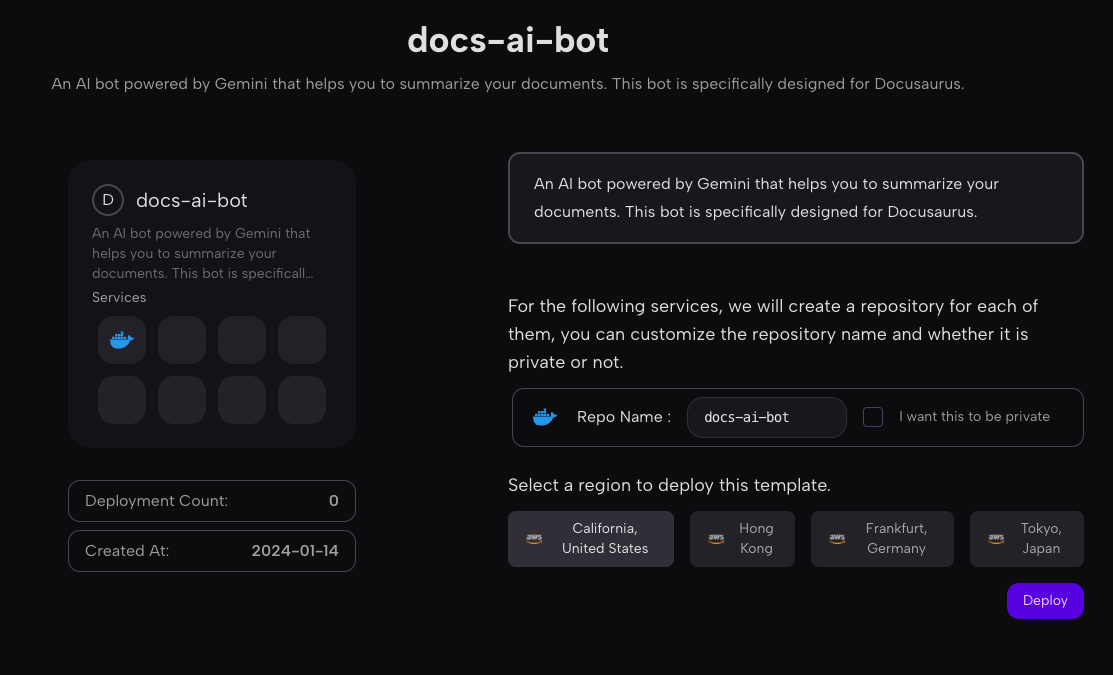
Creating a Github App
First, clone the project code and run the following commands:
npm install
npm start
Open http://localhost:3000
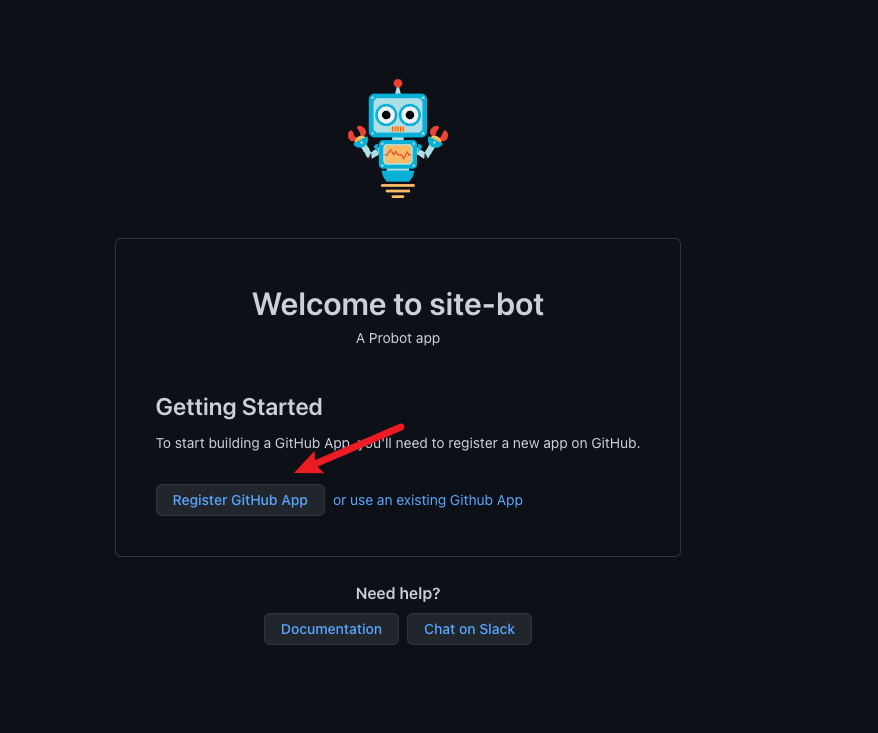 Register your own bot
Register your own bot
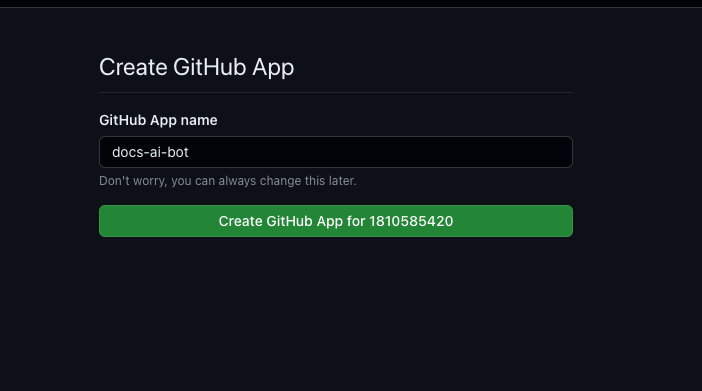
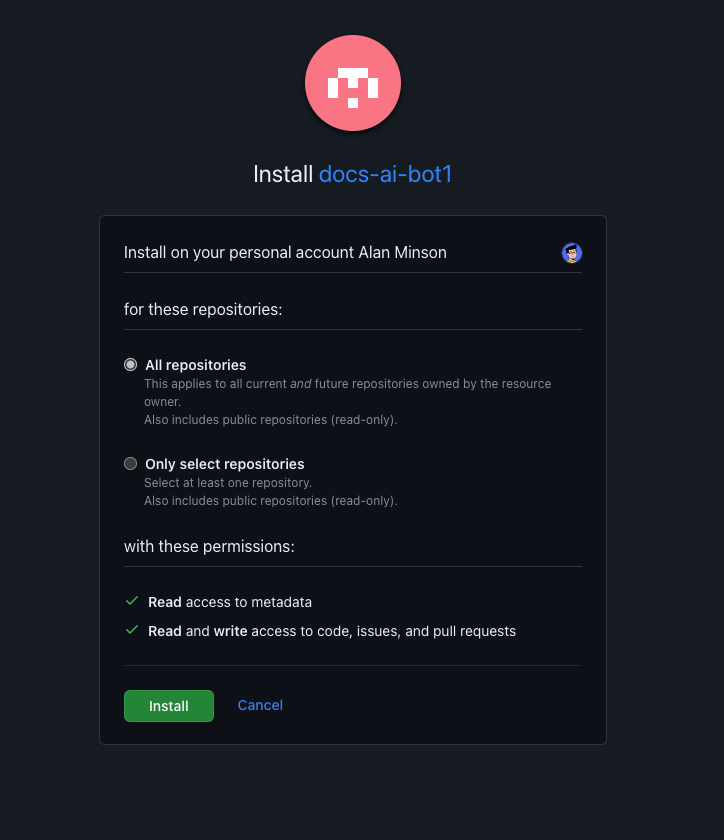
After completing these steps, an .env file will appear in your project.
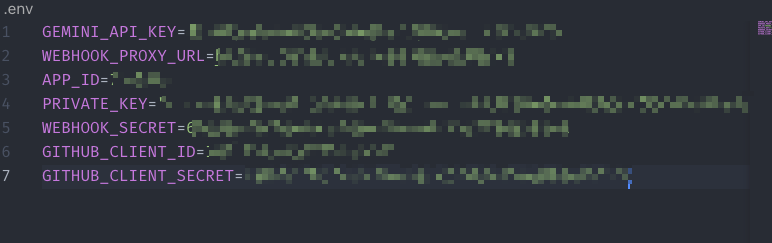
Copy the contents of the environment variables in this file to the environment variables in Zeabur.
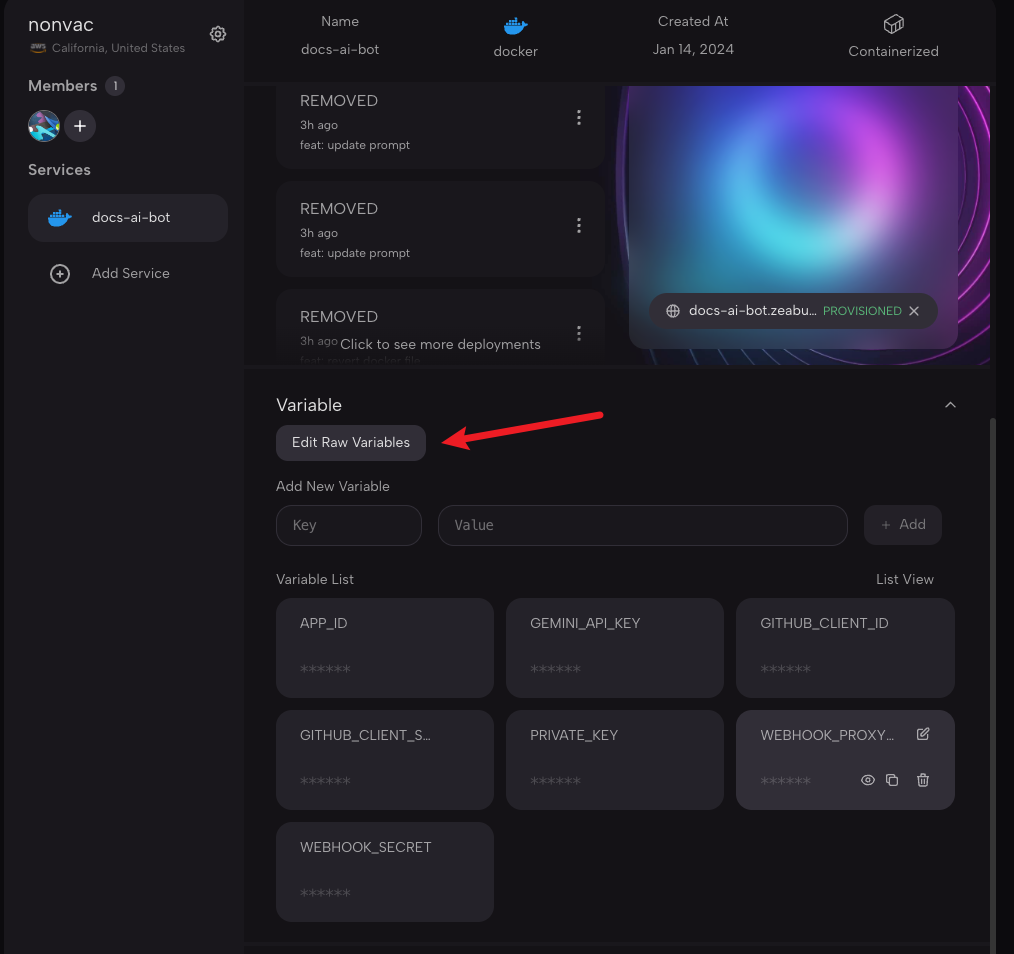
Obtaining the Gemini API KEY
Open the link
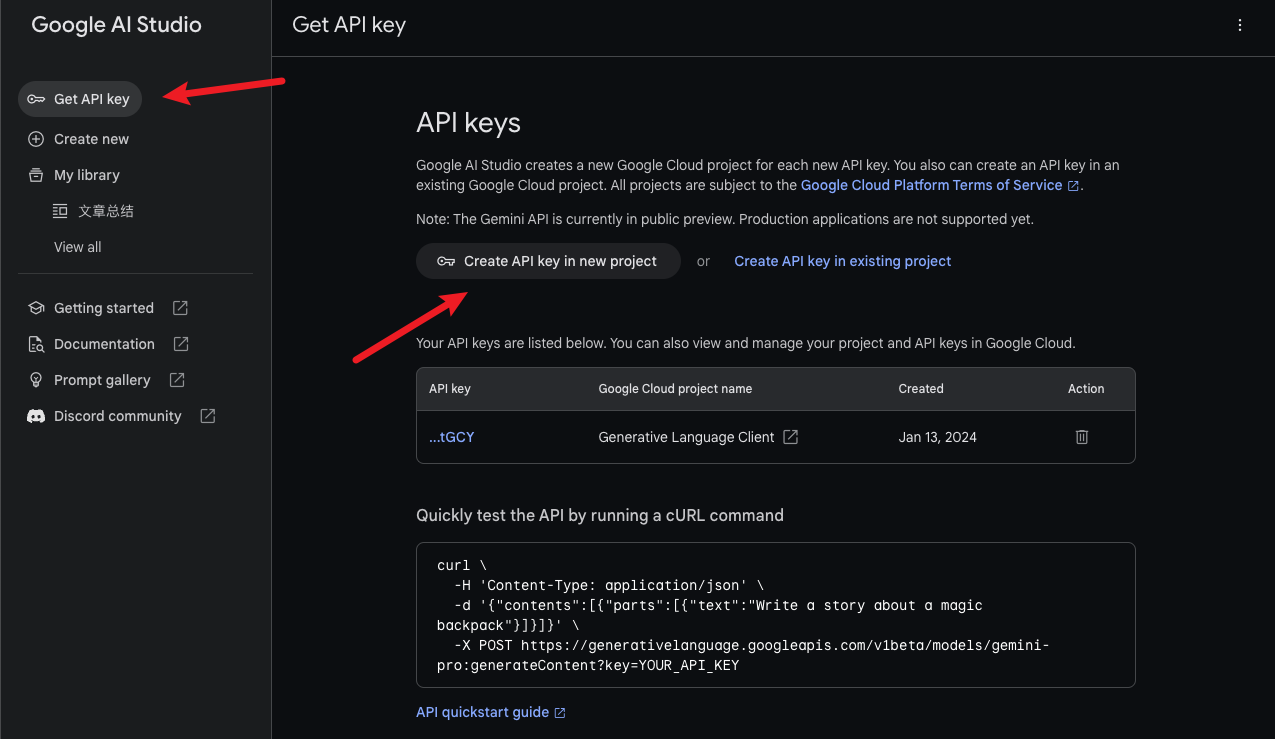
Add this API KEY to the environment variable GEMINI_API_KEY in Zeabur. After completing these operations, deploy again.
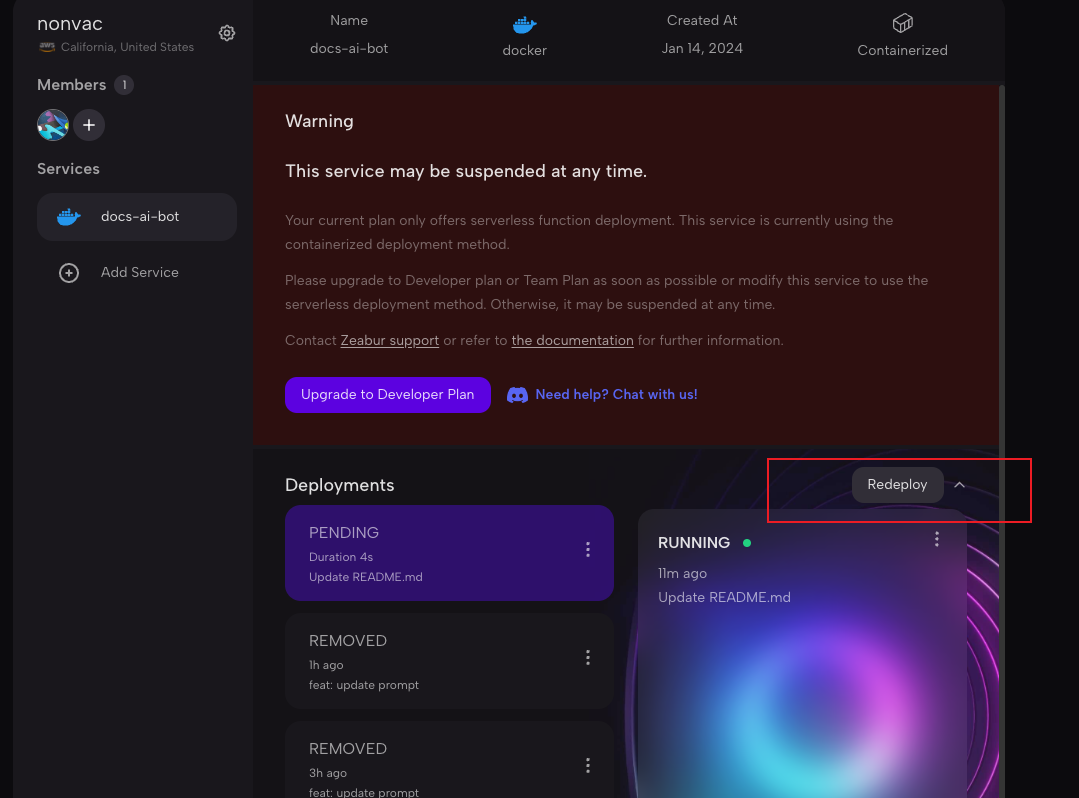
Obtaining the Webhook URL
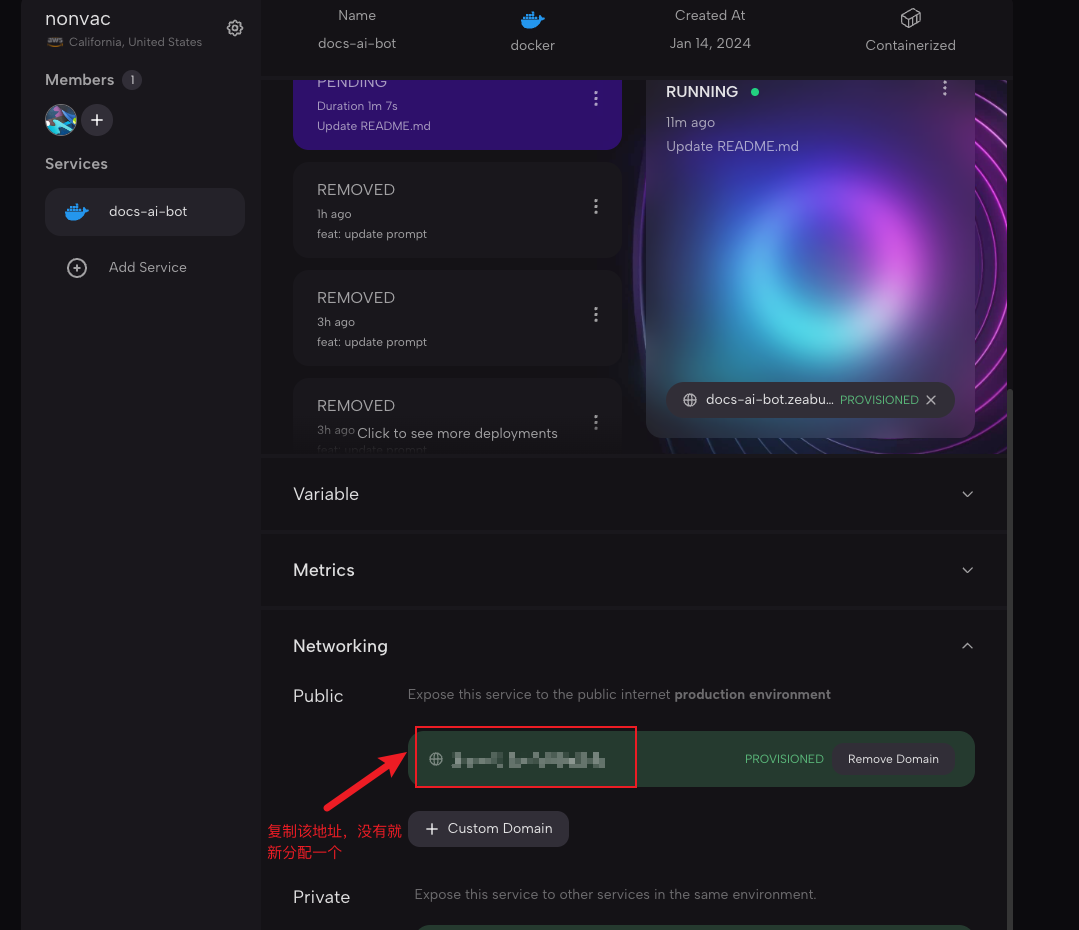
Insert this URL into the Github App's Webhook URL field.
- Go to https://github.com/settings/apps
- Find the Github App you just created, click Edit
- Fill in your Webhook URL
- Click Save
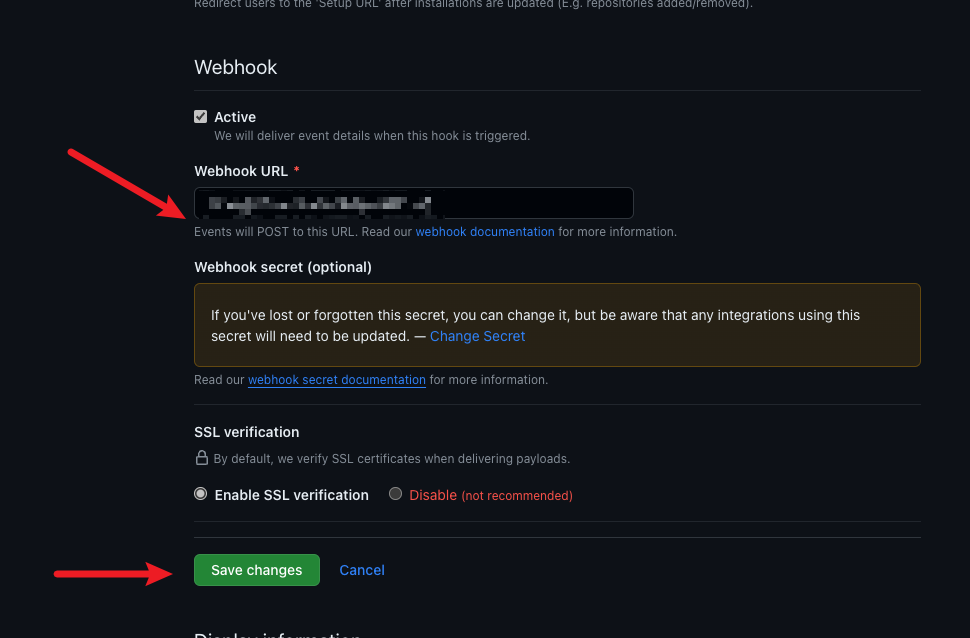
With this, all installation work is complete.
Triggering the Summarization of All Blog Posts
First, create an issue and add a summarizer label to it. This will trigger the bot to start summarizing your blog posts. The speed of completion depends on the number of articles in your repository. It took about 3 minutes for me to summarize 55 articles.
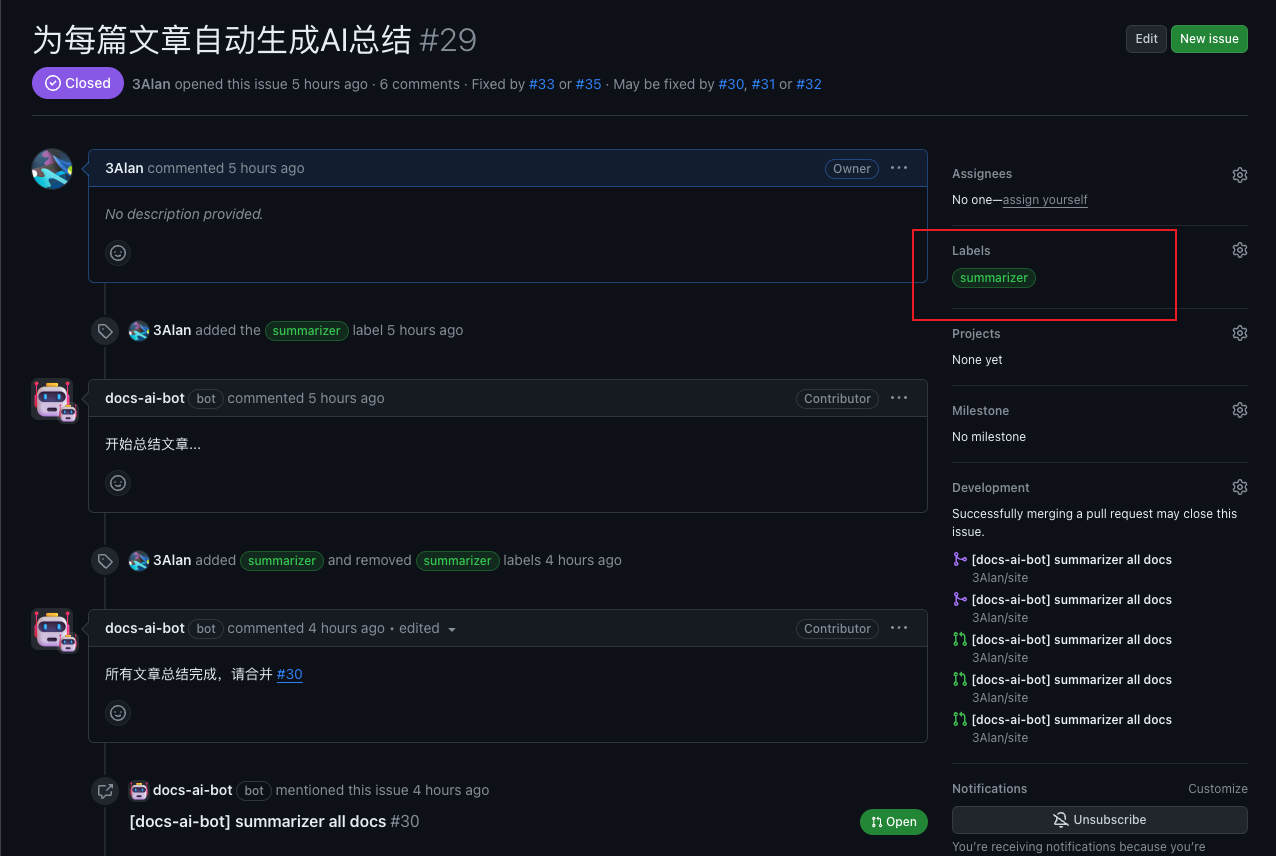
Adding the Summary Component
Install the third-party library:
yarn add typed.js
First, make sure you have previously swizzled the DocItem/Layout and BlogPostPage components. Refer to this article for the specific steps. I won't go into too much detail here.
For specific modifications, refer to this commit.
Conclusion
Currently, I can only use Zeabur's free plan to deploy the bot because I don't have an available server. Later, I may research how to use Github Actions to run it.
Regarding feature requirements, I may add an automatic translation workflow in the future.