React Blog - Project Deployment
Alibaba Cloud recently launched a "practice at home" activity, where you can receive a free server for free for six months, which is great! Click here to claim it.
Purchase Alibaba Cloud Server
After purchase, you will receive a public IP.
Download the software putty to connect to the server you just bought. Simply input the public IP and click open.
In the command line, input the username root and password to get Welcome to Alibaba Cloud Elastic Compute Service!, indicating successful connection.
Manage with Baota Control Panel
https://www.bt.cn/bbs/thread-19376-1-1.html
After successfully connecting to the server, input the following command in the command line (for Centos operating system, for other systems refer to the link above) to install Baota by copying and right-clicking:
yum install -y wget && wget -O install.sh http://download.bt.cn/install/install_6.0.sh && sh install.sh
After successful installation, you will receive a website with a port number of 8888, along with an account and password:
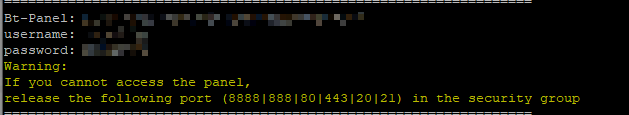
Visit the address, but you will not be able to access the website at this time because the remote server has not opened port 8888.
Setup guide:
https://www.bt.cn/bbs/thread-2897-1-1.html
After successful login, install MySQL and nginx (almost all operations will be performed on Baota).
Software Installation Required
- PHP environment (for phpMyAdmin)
- phpMyAdmin (for managing MySQL database)
- PM2 (comes with Node environment)
- nginx
Open port 80 (http) to access the server
Set this in the security group in the Alibaba Cloud Server Management Console.
After setting this, you can access the server using the public IP.
Project Deployment
Switching Mirrors
Install nrm (a tool for managing npm mirror sources) npm install -g nrm
Common commands:
- nrm ls: View all source addresses
- nrm use taobao: Switch to Taobao mirror source
- nrm add [name] [url]: Add source address
Clone code to server using git
Clone the code to the server.
Package and deploy the project
- Deploy the front-end (next.js) page
yarn build
yarn start
or use PM2 for process monitoring (requires further research)
- Deploy the back-end API (egg.js)
npm start
- Deploy the back-end management system
Build using npm build and then use nginx for proxying.
Error in importing MySQL data
Encountered some errors while importing local MySQL files. Refer to this article for a solution:
Linux command to view port usage and kill processes
-
netstart -anp (view port usage)
-
lsof -i:8080 (view port usage for port 8080)
-
kill -9 1234 (kill process with PID=1234)