Summary of TypeScript Knowledge Points
What is TypeScript
TypeScript is a superset of JavaScript that adds optional static typing and class-based object-oriented programming to JavaScript. It can be compiled to pure JavaScript and cannot be executed in the browser without compilation. It can be understood as a relationship between CSS and less/sass and is similar to the relationship between TypeScript and JavaScript.
Advantages of TypeScript
- TypeScript can perform dynamic type checking and detect potential bugs (such as spelling errors, missing parameters, undefined, etc.), improving code robustness.
- Development with vscode provides good code suggestions, improving development efficiency.
- TypeScript code has good readability.
Creating the First TypeScript File
First, install TypeScript
npm install -g typescript
Check if the installation is successful
tsc --version
I encountered the following problem after installation:
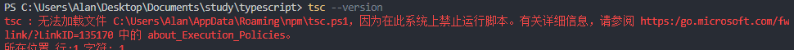
In this case, you only need to open the command line as an administrator and run the following command:
set-ExecutionPolicy RemoteSigned
Create the first ts file Hello.ts
function sayHello(name: String) {
console.log(`Hello ${name}`);
}
let person = 'Alan';
sayHello(person);
We found that the ts code is slightly different from ordinary js code in the parameter of the sayHello function.
sayHello(name: String)
Basically, it means that the sayHello function takes a parameter named name, and the type of this parameter must be String. If not, it will not pass the compilation of ts.
After writing the code, use tsc to compile the Hello.ts file:
tsc Hello.ts
After successful compilation, a Hello.js file will be generated in the same directory. You can see that the generated js file only converts es6 syntax to es5 syntax and does not change other code.
function sayHello(name) {
console.log('Hello ' + name);
}
var person = 'Alan';
sayHello(person);
If we modify the Hello.ts file as follows:
function sayHello(name: String) {
const text = 3 + name;
console.log(`Hello ${name}`);
}
let person = 123;
sayHello(person);
If we compile it again, we will find an error, but the js file can still be generated:
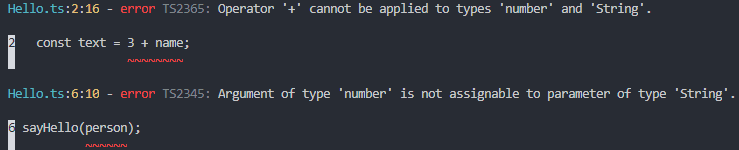
The specific meaning of the error is:
- Since the function parameter
nameis declared as a static typestring, but123of typenumberis passed in, which does not match the previousstringtype. - In the
sayHellofunction, two different types of values,name(string)and3(number), are added together.
We found that every time we need to use tsc to compile the ts file to get the js file and then run the js file, which is too cumbersome. We can use the ts-node plugin to directly run ts files.
npm i ts-node -g
ts-node Hello.ts
TS can try to analyze variable types (type inference). It is better to explicitly declare variable types (type annotations) for variables that TS cannot analyze.
Basic Types
Variable declaration: let [variable name]: [type] = value
For example: let age: number = 21
TypeScript supports almost the same data types as JavaScript:
- boolean
- number
- string
[]/Array<element type>(array)- Tuple
- enum
- any
- void
- null
- undefined
- never
Arrays
There are 2 ways to define arrays
let arr: number[] = [1, 2, 3]; // element type followed by `[]`
let arr: Array<number> = [1, 2, 3]; // array generics
let arr: (number | string)[] = [1, '2', '4']; // element types can be number or string (similar to tuples)
Tuples
Represents an array where the types of certain elements are known (the types of the elements do not have to be the same)
let list: [string, number]; // the first element is of type string, the second is of type number
a = ['abc', 123]; // valid
b = [123, 'abc']; // invalid
Enum
It's actually similar to an object. Look at the example:
enum lan {js, ts, css};
console.log(lan.js); // 0 js corresponds to the index, the first default index is 0
enum lan {
js = 3,
ts,
css,
}
console.log(lan.js); // 3
console.log(lan.ts); // 4
console.log(lan.css); // 5
enum lan {
js,
ts = 3,
css,
}
console.log(lan.js); // 0
console.log(lan.ts); // 3
console.log(lan.css); // 4
console.log(lan[4]); // css
console.log(lan[1]); // undefined
// The first default index is 0, css follows ts's value +1
enum lan {js = 'good', ts = 'nice', css = 'well'};
console.log(lan.js); // good
// const enum, to avoid overhead on generated code and extra non-direct access to members on enums.
const enum People {
name: 'Alan',
age: 23
}
// It will be automatically converted to constant value during compilation and will not retain other code
console.log(People.name); // Alan
any
As the name suggests, it is any value. When we want to specify a type for a variable that is not yet known, any is the best choice 🤭
let a: any = 4;
a = '123'; // valid
let arr: any[] = [1, '123', true]; // similar to tuples
arr[1] = 'good';
void
Commonly used for function declarations that do not have a return value
function func(): void {
console.log('learning typescript...');
}
func(); // valid
function func(): void {
return 1;
}
func(); // invalid: Type '1' is not assignable to type 'void'
null and undefined
They are not very useful by default. By default, they are subtypes of all types. For example, the following code is valid:
let a: string;
a = undefined;
a = null;
However, when the --strictNullChecks flag is specified, null and undefined can only be assigned to void and themselves.
never
Represents the type of values that never occur. The type never is a subtype of every type and can be assigned to any type. However, there is no type that can be assigned to never (except never itself).
function error(message: string): never {
throw new Error(message);
}
// Functions that have no reachable endpoint
function infiniteLoop(): never {
while (true) {}
}
Object Destructuring
function sayAge({ name, age }: { name: string | number; age: number }): void {
console.log(`${name} is ${age} years old`);
}
sayAge({ name: 'Alan', age: 22 });
sayAge({ name: 2, age: 22 });
Union Types
Use | to represent multiple possible values
let a: string | number;
a = 1;
a = 'A';
Type Assertion
You can specify the type of a value yourself.
The format is either <type>value or value as type.
interface student {
isStudent: boolean;
education: number;
}
interface worker {
isStudent: boolean;
seniority: number;
}
function Recruit(candidate: worker | student): void {
if (candidate.isStudent) {
console.log(`your education is ${(candidate as student).education}`);
} else {
console.log(`your seniority is ${(candidate as worker).seniority}`);
}
}
const a: student = { isStudent: true, education: 4 };
const b: worker = { isStudent: false, seniority: 2 };
Recruit(a);
Recruit(b);
Because candidate uses a union type, TypeScript cannot determine whether candidate belongs to student or worker, so you need to use type assertion to explicitly tell TypeScript.
Of course, there are other ways to achieve the same result.
interface student {
isStudent: boolean;
education: number;
}
interface worker {
isStudent: boolean;
seniority: number;
}
function Recruit(candidate: worker | student): void {
'education' in candidate &&
console.log(`your education is ${candidate.education}`);
'seniority' in candidate &&
console.log(`your seniority is ${candidate.seniority}`);
}
const a: student = { isStudent: true, education: 4 };
const b: worker = { isStudent: false, seniority: 2 };
Recruit(a);
Recruit(b);
- typeof
- instanceof
Non-null Assertion Operator
!. corresponds to --strictNullChecks
interface person {
name: string;
}
function work(personObj?: person) {
// `personObj` may not be passed, so `personObj` may be undefined. Use `!.` to assert that `personObj` is not empty
console.log(personObj!.name);
}
Interfaces
Let's first look at an example of an interface:
interface person {
name: string;
}
function work(personObj: person) {
console.log(personObj.name);
}
let person1 = { name: 'Alan', age: 21 };
work(person1);
let person2 = { age: 21 };
work(person2);
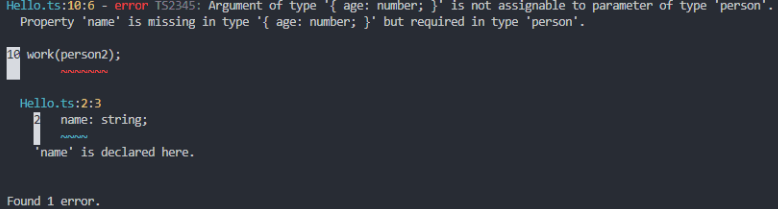
The keyword for defining an interface is interface.
In this example, the parameter passed to work must be an object with a name(string) property. You can think of it as recruiting an employee with a name. Employees without names are not needed. However, when we directly pass the parameter, an error will occur.
work({ name: 'Alan', age: 21 });
If the attributes other than the name that the employee to be recruited may have are unknown, you can redefine the interface as shown below to solve the above problem.
interface person {
name: string;
[propName: string]: any;
}
Optional Properties
If I want to recruit employees who know TypeScript the best, TypeScript is optional (it would be nice to know, hehe 😜), then we need to use optional properties. Add a ? after the optional property name.
interface person {
name: string;
ts?: boolean;
}
function Recruit(personObj: person): string {
if (personObj.ts) {
return `congratulations! ${personObj.name}`;
} else {
return `sorry, ${personObj.name}, we need an employee who knows TypeScript!`;
}
}
let person1 = { name: 'Alan', age: 21, ts: true };
console.log(Recruit(person1));
let person2 = { name: 'Bob', age: 21 };
console.log(Recruit(person2));
Readonly Properties
As we all know, a person's name cannot be changed (under normal circumstances), so we can modify the person interface by adding readonly before the property name.
Of course, you can also use setter/getter to achieve this.
interface person {
readonly name: string;
}
let person1: person = { name: 'Alan' };
person1.name = 'Bob'; // Cannot assign to 'name' because it is a read-only property.
We found that the roles of readonly and const seem to be somewhat similar, so when should we use readonly and when should we use const? Variable---->const Property---->readonly
Function Type Interfaces
Interfaces can also be used to describe function types. Here is an example of a function used to check if you have clocked in 😁
interface attendanceFunc {
(name: string, startTime: number, endTime: number): boolean;
}
let checkAttendance: attendanceFunc;
checkAttendance = function (
name: string,
startTime: number,
endTime: number
): boolean {
let result = startTime < 9 && endTime > 18;
return result;
};
console.log(checkAttendance('Alan', 10, 19)); // false
Let's see the declaration of the interface:
interface attendanceFunc {
(name: string, startTime: number, endTime: number): boolean;
}
name, startTime, endTime put in () represents the parameters of the function
: boolean represents the return value type of the function
Of course, the parameters and return value types of checkAttendance can be omitted, because checkAttendance is assigned to the variable attendanceFunc, and the type checker will automatically infer the types of parameters and return values (in the order of parameters in the interface), which means it is also valid to write as follows. The parameter names in the function do not have to be the same as those in the interface
interface attendanceFunc {
(name: string, startTime: number, endTime: number): boolean;
}
let checkAttendance: attendanceFunc;
checkAttendance = function (n, startTime, endTime) {
let result = startTime < 9 && endTime > 18;
return result;
};
console.log(checkAttendance('Alan', 10, 19)); // false
Interface Inheritance
An interface can inherit one or more interfaces:
Inheritance uses the keyword extends
interface person {
name: string;
}
interface student {
studentId: number;
}
interface seniorStudent extends person, student {
grade: string;
}
let student1: seniorStudent = { name: 'Alan', studentId: 1, grade: 'one' };
console.log(student1);
Class
Classes in TS are similar to classes in ES6, with the difference being
Variable Modifiers
- public (default)
- private (cannot be accessed outside the class that declares it)
- protected (similar to private, but protected variables can be accessed in derived classes (i.e., subclasses))
Static Properties
class Person {
static fingerNum = 5;
}
// Can only be accessed through the class
console.log(Person.fingerNum);
// Cannot be accessed through the instance
console.log(new Person().fingerNum);
// Create a single instance for the singleton pattern
class singleClass {
private static instance: singleClass;
private constructor(public name: string) {}
static getInstance() {
if (!this.instance) {
this.instance = new singleClass('Alan');
}
return this.instance;
}
}
const class1 = singleClass.getInstance();
const class2 = singleClass.getInstance();
console.log(class1.name); // Alan
console.log(class1 === class2); // true
Constructors
class Person {
constructor(name, mobile, sex) {
this.name = name;
this.mobile = mobile;
this.sex = sex;
}
public name: string;
private mobile: string;
protected sex: string;
}
The above code can be simplified as follows:
class Person {
constructor(name: string, private mobile: string, protected sex: string) {}
}
Abstract Classes
- Cannot be instantiated
- Need to be declared by derived classes and override abstract methods
abstract class Animal {
constructor(public name: string) {}
sayHello() {
console.log('hello');
}
// Declare abstract method
abstract action(): void;
}
class Bird extends Animal {
constructor(name) {
super(name);
}
action() {
console.log('jijiji');
}
}
const bird = new Bird('qc');
console.log(bird);
// Bird { name: 'qc' }
Generics
Generics is a feature where types are not specified in advance when defining functions, interfaces, or classes, but are specified when used.
Function Usage: <generic name>
function Recruit<T>(name: string, props: T) {
return name + props;
}
// Explicitly specify T as number type
console.log(Recruit<number>('Alan', 123)); // Alan123
// TS automatically infers it as number type, same as the previous one
console.log(Recruit('Alan', 123)); // Alan123
console.log(Recruit('Alan', [1, 2, 3])); // Alan1,2,3
You can also use multiple generic names. The following example combines interfaces to achieve this:
interface Contact {
mobile: string;
}
interface Address {
province: string;
}
function Recruit<C extends Contact, A extends Address>(
name: string,
contact: C,
address: A
) {
return `${name}'s mobile is ${contact.mobile}, live in ${address.province}`;
}
console.log(
Recruit('Alan', { mobile: '666' }, { province: 'Shanghai' })
);
// Alan's mobile is 666, live in Shanghai
Class Usage
interface employee {
name: string;
age: number;
}
class RecruitManager<T extends employee> {
constructor(private data: Array<T>) {}
select(age: number): T {
return this.data.find(item => item.age > age);
}
}
const result = new RecruitManager([
{
name: 'Alan',
age: 22
},
{
name: 'Bob',
age: 18
}
]);
console.log(result.select(20));
Generic Constraints
Use extends to constrain generic types
interface info {
mobile: string;
}
// T must satisfy info
function Recruit<T extends info>(name: string, props: T) {
return name + props.mobile;
}
console.log(Recruit('Alan', { mobile: '1232910830' })); // Alan1232910830
React Related
Dynamically Setting State in Class Components
this.setState({
[name]: value
} as Pick<CompontentState, keyof CompontentState>);