Summary of learning React and its related ecosystem
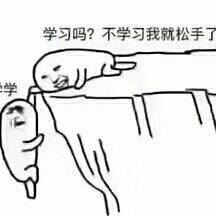
Basic Knowledge
-
One-way data flow in React (child components cannot modify parent component data)
-
Component names must start with capital letters
-
You can use
<React.Fragment></React.Fragment>or<></>to wrap tags -
Keywords
class->className<label for="id"></lable>-><label htmlFor="id"></lable>used to enlarge the click range
-
Do not directly modify
state, but usethis.setState() -
thisbinding problem// Use bind in constructor, cannot pass parameters
this.handlerClick = this.handlerClick.bind(this);
// Use bind when calling, unfriendly to performance, because it needs to be rebound every time render() is called
onChange={this.handlerClick.bind(this,num)}// Use arrow function
onChange={e => this.handlerClick(num)}// Declare as an arrow function, cannot pass parameters
handlerClick = num => {}; -
Add key when rendering in a loop, do not use index as key value.
-
Comment syntax
{/**/} -
dangerouslySetInnerHTML={{__html: item(data to be displayed)}} // Disable HTML escaping -
The second argument of
setState()is a callback function -
When
stateorpropschanges,render()is executed in React. In other words, when the state of the parent component changes,render()will execute and the child components in the parent component will also be rendered. -
Animation component react-transition-group
-
When a component only has
render(), it can be declared as a stateless component to improve performance -
keyis used to obtain DOM elements. In Vue,refis also used to obtain DOM elements.
Component Communication
Parent -> Child
Passed through properties, child components receive them through this.props. Changes in the parent component will directly affect the child component.
Parent component
// Using child component inside parent component
const name = 'Alan'
<Child name={name} />
Child component
<div>{this.props.name}</div>
Child -> Parent
The parent component passes its own method to the child component, and the child component calls the method by adding an event. This allows the child component to modify the parent component's data and pass its own data to the parent component.
Parent component
this.state = {
list: [1,2,3]
}
<Child handlerEvent={this.deleteItem.bind(this)} />
// Method
deleteItem(index) {
const list = [...this.state.list];
list.splice(index,1);
this.setState({
list,
});
}
Child component
<button onClick={() => this.props.handlerEvent(1)}></button>
Props Validation and Default Values
import PropTypes from 'prop-types';
// Parameter validation
// Child is the name of the component
// Defines this.props.content as a required parameter of type string
Child.propTypes = {
content: PropTypes.string.isRequired
};
// Default parameter values
Child.defaultProps = {
mobile: 'none'
};
Asynchronous Component Loading Plugin react-loadable
Usage
import React, { Component } from 'react';
import Loadable from 'react-loadable';
const LoadableComponent = Loadable({
// Component to be asynchronously imported
loader: () => import('./index'),
loading() {
// Action to be taken while loading, here displaying loading to improve user experience
return <div>loading...</div>;
}
});
export default class App extends Component {
render() {
return <LoadableComponent />;
}
}
Virtual DOM
What is Virtual DOM
Use JavaScript objects to describe the real DOM. Operations on the virtual DOM (JavaScript objects) are much more efficient than operations on the real DOM.
Use React.createElement(type, [props], [...children]) to generate a virtual DOM.
Advantages:
-
DOM operations are time-consuming, while virtual DOM operations are efficient
-
No need to replace the entire DOM, but replace the modified part of the DOM by comparing changes through the diff algorithm
-
Due to the use of virtual DOM, it is beneficial for the development of native applications (RN) because the DOM exists in the browser.
For performance reasons, React combines multiple setState() calls into one call (asynchronous function) because setState() will trigger the virtual DOM to perform diff comparison.
Diff Algorithm
Lifecycle
- Mounting
componentWillMount/UNSAFE_componentWillMountrender()componentDidMountUse cases: sending requests
- Updating (when props/state changes)
componentWillReceiveProps()will be deprecatedshouldComponentUpdateonly updates if it returnstruerender()componentDidUpdate
- Unmounting
componentWillUnmount
Performance Optimization
// Only execute render() when child component data changes
shouldComponentUpdate(nextProps, nextState) {
return nextProps.content !== this.props.content;
// Prevent updating from affecting performance
}
You can also use the component to inherit from React.PureComponent to achieve the same effect as above, but it should be used sparingly because it has some issues. Issues
Similar APIs are available in hooks: useMemo and useCallback
Reference for useMemo:
Redux
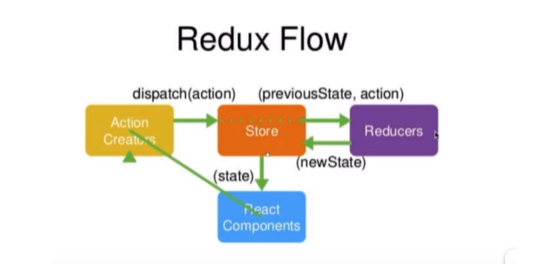
Principle
Components notify the store through dispatch(action). The store calls the corresponding reducers based on action to manipulate the copy of the store. The reducers return the manipulated data to the store.
The components and the store synchronize the latest store data through store.subscribe(this.setState(store.getState())).
- Create store (createStore())
import { createStore } from 'redux';
import reducer from './reducer';
// The second parameter can be configured to use the Google Redux plugin
const store = createStore(
reducer,
window.__REDUX_DEVTOOLS_EXTENSION__ && window.__REDUX_DEVTOOLS_EXTENSION__()
);
export default store;
- Create reducer (manage operation of store data)
const defaultState = {
todoText: ''
};
export default (state = defaultState, action) => {
if (action.type === 'action type') {
let newState = JSON.parse(JSON.stringify(state));
// Update store
newState.todoText = action.value;
return newState;
}
return state;
};
You can use store.getState() to get the data in the store, and assign initial values to the component
this.state = store.getState();
- Create action
const action = {
type: '',
value: '' // The value to be changed
};
-
Notify the
storethroughstore.dispatch(action). Thereduceraccepts the previousstateandaction. -
The
reducerupdates the copy of thestateand returns the newstateto thestore. -
In components that use the
store, synchronize the lateststoredata by subscribing to thestorethroughstore.subscribe(this.setState(store.getState())).
To improve code robustness and maintainability, declare action as a separate file and declare action.type as a constant file.
store
├── actionCreators.js // Generate actions
├── actionType.js // Constants corresponding to action types
├── index.js
└── reducer.js
- index.js
- actionCreators.js
- reducer.js
- actionType.js
import { createStore } from 'redux';
import reducer from './reducer';
const store = createStore(
reducer,
window.__REDUX_DEVTOOLS_EXTENSION__ && window.__REDUX_DEVTOOLS_EXTENSION__()
);
export default store;
import { INPUT_CHANGE } from './actionType';
export const changeInputAction = value => ({
type: INPUT_CHANGE,
value
});
import { INPUT_CHANGE } from './actionType';
const defaultState = {
todoText: ''
};
export default (state = defaultState, action) => {
if (action.type === INPUT_CHANGE) {
let newState = JSON.parse(JSON.stringify(state));
newState.todoText = action.value;
return newState;
}
return state;
};
export const INPUT_CHANGE = 'inputChange';
The return value of the reducers function needs to be predictable, which means that code with unpredictable results, such as new Date or Ajax, cannot be written inside it.
Reducers cannot modify the original state and can only return a new state. To prevent bugs caused by being accidentally modified, you can use immutable.js to solve it, which can convert state data into a particular object.
npm i immutable redux-immutable -S
- Use
get()andset()API ofimmutableobjects to manipulate data. When multipleset()are used in a row,merge({})can be used to achieve the same purpose. immutablecan convertstateinto animmutableobject usingfromJS, and convertimmutableobjects intojsobjects usingtoJS().redux-immutablealso providescombineReducers, which combinesreducersof different modules while converting thestateinto animmutableobject.
When the project becomes larger and the reducer.js file becomes bloated, you can use the combineReducers provided by redux to split the reducer into different modules.
import { combineReducers } from 'redux';
import mAReducer from '../mAReducer/store/reducer';
import mBReducer from '../mBReducer/store/reducer';
export default combineReducers({
A: mAReducer,
B: mBReducer
});
// When using the data in mAReducer, you need to use state.A.xxx to access the data
redux-thunk
Middleware: between action and store
redux-thunk allows redux to use asynchronous operations
Usage
import { createStore, applyMiddleware, compose } from 'redux';
import reducer from './reducer';
import thunk from 'redux-thunk';
const composeEnhancers = window.__REDUX_DEVTOOLS_EXTENSION_COMPOSE__
? window.__REDUX_DEVTOOLS_EXTENSION_COMPOSE__({})
: compose;
const enhancer = composeEnhancers(applyMiddleware(thunk));
const store = createStore(reducer, enhancer);
export default store;
Example
- actionCreators.js
- Using the Tab Component
export const setTodoList = list => ({
type: GET_TODOLIST,
list
});
export const getTodoList = () => {
return dispatch => {
axios.get('http://localhost:8888/test/getTodoList').then(res => {
const todoList = res.data.datas;
const action = setTodoList(todoList);
dispatch(action);
});
};
};
componentDidMount() {
const action = getTodoList();
store.dispatch(action);
}
redux-saga
Usage
- index.js
- actionCreators.js
- sagas.js
import { createStore, applyMiddleware, compose } from 'redux';
import reducer from './reducer';
import createSagaMiddleware from 'redux-saga';
import mySaga from './sagas';
const sagaMiddleware = createSagaMiddleware();
const composeEnhancers = window.__REDUX_DEVTOOLS_EXTENSION_COMPOSE__
? window.__REDUX_DEVTOOLS_EXTENSION_COMPOSE__({})
: compose;
const enhancer = composeEnhancers(applyMiddleware(sagaMiddleware));
const store = createStore(reducer, enhancer);
sagaMiddleware.run(mySaga);
export default store;
export const getSaga = list => ({
type: GET_SAGA,
list
});
import { takeEvery } from 'redux-saga/effects';
import { GET_SAGA } from './actionType';
function* getList() {
console.log('Performing asynchronous operation');
}
function* mySaga(action) {
// Call getList method when dispatch action.type = GET_SAGA
yield takeEvery(GET_SAGA, getList);
}
export default mySaga;
react-redux
Use Provider and connect to achieve store sharing. Previously, you needed to import the store in the component that needed to use it, and use store.subscribe and store.getState to synchronize and get the latest store content.
<Provider store={store}>
{/* Wrap the component that needs to use the store */}
<App />
</Provider>
import { deleteTodoItemAction } from '../../store/actionCreators';
// Map the data in the store state to the props of the component
const mapStateToProps = state => ({
...state
});
// Map dispatch to props
const mapDispatchToProps = dispatch => {
return {
deleteTodoItem(index) {
const action = deleteTodoItemAction(index);
dispatch(action);
}
};
};
// Wrap the component that needs to use the store (Demo component)
connect(mapStateToProps, mapDispatchToProps)(Demo);
Hook
If you are using hook for development, you can use the hook API provided by react-redux to simplify the writing process without using connect() to wrap the component. However, you still need to use Provider to wrap the parent component
import { useSelector, useDispatch } from 'react-redux';
import { deleteTodoItemAction } from '../../store/actionCreators';
// Equivalent to the previous mapStateToProps
const counter = useSelector(state => state.counter);
const dispatch = useDispatch();
// Usage
dispatch(deleteTodoItemAction);
useSelector: Returns the value instate. When anactionisdispatched,useSelectorcompares the result returned by the previous selector with the current result through ashallowcomparison (the default is deep comparison===). If they are different, the component will be rendered forcefully, otherwise it will not.
CSS Writing Style
Unlike Vue, React does not provide a way to write CSS code elegantly in Vue files. However, React does provide several ways to write CSS code (to be supplemented).
- CSS-in-JS
- Use styled-components
- CSS Modules (dependent on webpack)
styled-components (write CSS code in JS)
- style.js
- Usage
import styled from 'styled-components';
export const Logo = styled.a.attrs({
href: '/'
})`
position: absolute;
top: 0;
left: 0;
background: url(${props => props.imgUrl});
`;
import React, { Component } from 'react';
import { Logo } from './style';
class Header extends Component {
constructor(props) {
super(props);
this.state = {};
}
render() {
return <Logo imgUrl="xxx" />;
}
}
export default Header;
The above writing is equivalent to
render() {
return (
<a href="/" style={{position: "absolute", top: 0, left: 0}}></a>
);
}
react-router
npm i react-router-dom -S
import React from 'react';
import Header from './common/header';
import store from './store';
import { BrowserRouter as Router, Route } from 'react-router-dom';
import { Provider } from 'react-redux';
import Home from './pages/home';
import Detail from './pages/detail';
function App() {
return (
<Provider store={store}>
<Router>
<Header />
<Route path="/" exact component={Home}></Route>
<Route path="/detail" exact component={Detail}></Route>
</Router>
</Provider>
);
}
export default App;
exact is used for precise matching of routes
Page navigation is done through <Link to="xxx"></Link> in the react-router-dom, and redirection is done through <Redirect to="xxx"></Redirect>
Programmatic writing:
this.props.history.(push()/goBack(num)/go()/replace())
<Route path="/post/:id" exact component={POST}></Route>
// In the POST component, you can get the id value using this.props.match.params.id
You can use withRouter to wrap the component to get history
React vs Vue
Compared to Vue, React has a higher learning curve but is more flexible. Vue provides many encapsulated APIs, making it easier for beginners to learn.